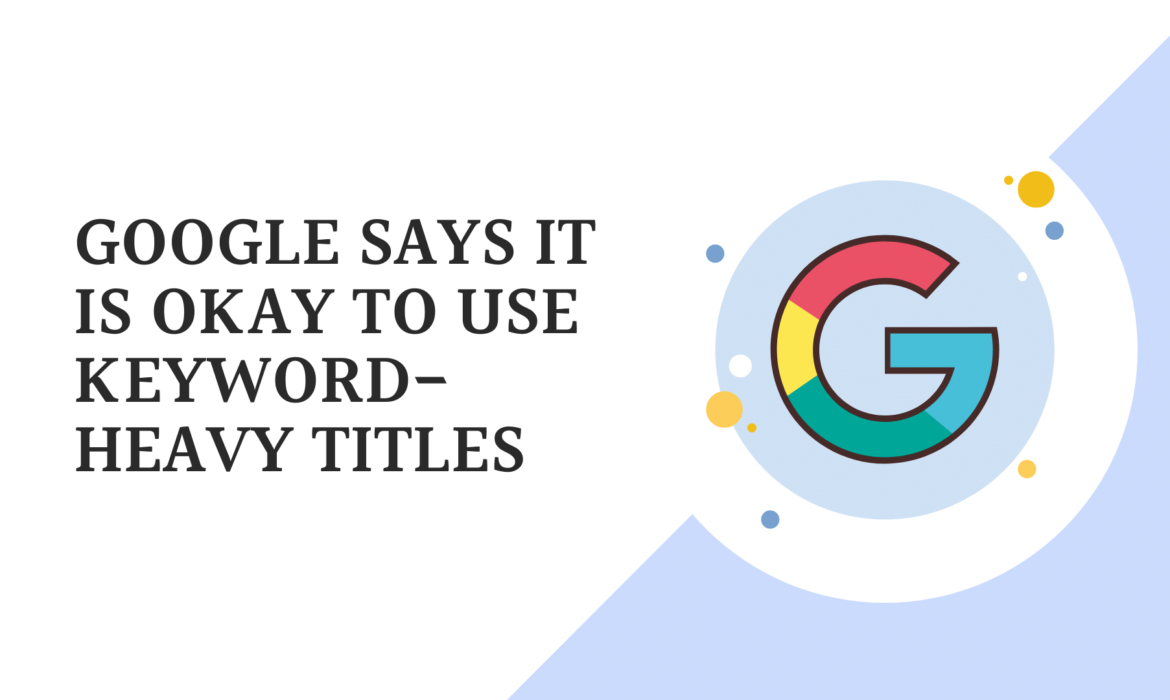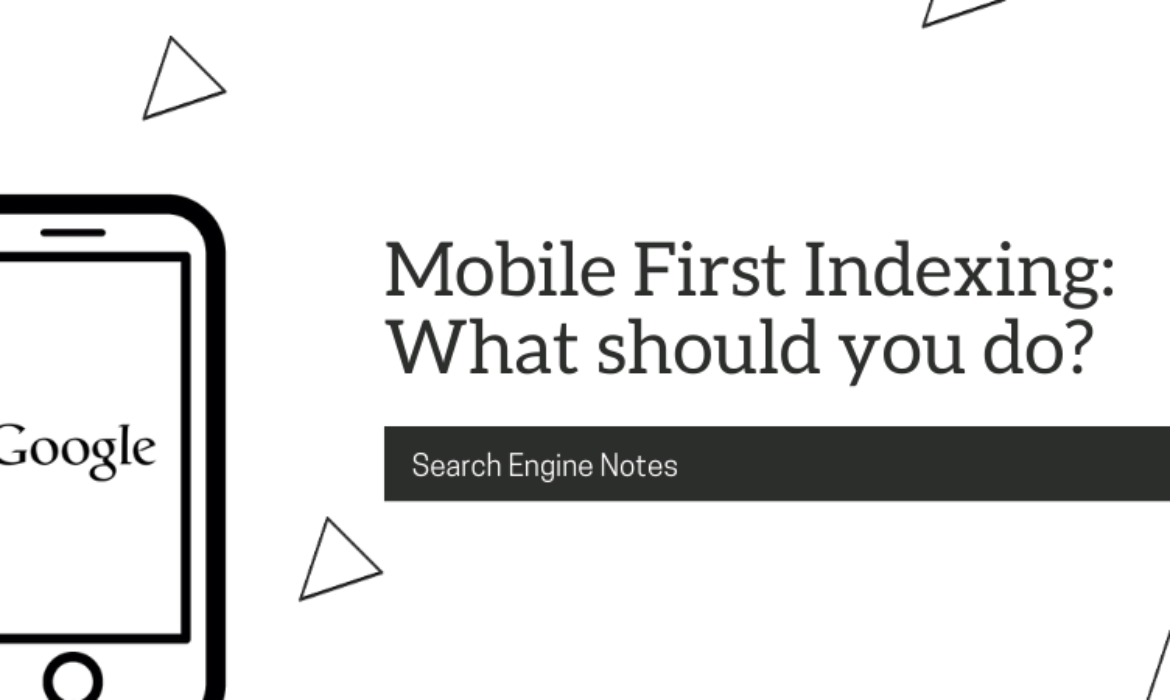Google Says It Is Okay To Use Keyword Heavy Titles
Google’s John Mueller clarified recently, that keyword-heavy titles and descriptions are a common practice, and it is not against webmaster guidelines.
We have seen that many small and medium businesses overuse commercial keywords in their titles and descriptions. Though it does not look good aesthetically, we do see these pages rank highly in search results.
Mueller says that overuse of keywords is not a thing that Google considers to be problematic. Google does not recommend it either as overuse of keywords will confuse users as to what the page is actually about, and if it serves their purpose or not.
Mueller recommends writing better meta tags to improve click-through rates (CTR) but, he never comments anything about that having an impact on improving rankings.
Mueller suggests a more engaged methodology; composing a title or description that gets a larger number of clicks is a higher priority than packing in a lot of keywords.
Here’s what he says:
“It’s not against our webmaster guidelines. It’s not something that we would say is problematic. I think, at most, it’s something where you could improve things if you had a better fitting title because we understand the relevance a little bit better.
And I suspect the biggest improvement with a title in that regard there is if you can create a title that matches what the user is actually looking for then it’s a little bit easier for them to actually click on a search result because they think “oh this really matches what I was looking for.”
Whereas if you were looking for “flower delivery Brighton” and as a title in the search results you see “flowers, green flowers, yellow flowers, Brighton…” and all of the cities nearby. You might look at that and say: well is this some SEO result? Or is this actually a business that will do a good job and create some nice flowers for me?”
So that’s something where I almost think it’s a matter of improving the click-through rate rather than improving the ranking. And if with the same ranking, you get a higher click-through rate because people recognize your site as being more relevant then that’s kind of a good thing.”
“It’s a really common tactic. We say as well that we use the keywords in titles as part of our ranking system and people say oh well I need to add all keywords to my titles, and then you end up with something like that. So just because they are used for ranking doesn’t mean you need to put everything in there.
And sometimes I suspect the bigger aspect is really the click-through rate from search rather than the ranking effect. Especially for small businesses, you don’t have a lot of chance to be visible in search results in lots of places, because you’re probably more focused on your regional area, and having a title that is really good, that matches your business, that’s a lot more important than having all of the keywords in it.”
New Set of Attributes for Google My Business Listing
Google has rolled out new attributes for its My Business listings with options to help highlight health and safety measures. The aim is to help businesses highlight the measures they are taking to protect customers during the pandemic and this can make all the difference in choosing one business over another.
The new attributes that businesses can add to their listings are:
- Appointment required
- Mask required
- Staff wear masks
- Staff get temperature checks
- Temperature check required
Searchers can now take precautions accordingly and can use these attributes to decide about where to visit and more importantly the ones to avoid.
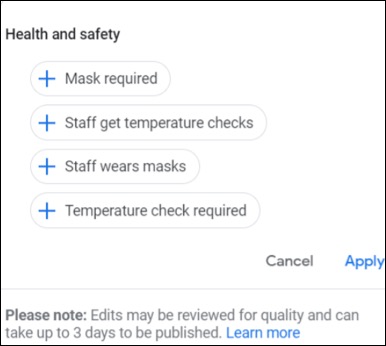
These attributes have already started showing up on Google My Business listings on all platforms. Though the response to rolling out these attributes has been relatively slow from Google’s end, it is still an important one. The new health and safety attributes join an expanding list of attributes that were added by Google specifically for the pandemic.
Google added the following attributes beforehand. Let’s take a look at the attributes which were added before:
Attributes for Local Restaurants (Added in May)
- Curbside pickup
- No-contact delivery
- Dine-in
Attributes for Online Services (Added in June)
- Online Care
- Online Appointment
- Online Estimates
- Online Classes
Steps for adding attributes to your Google My Business Listing:
- Sign in to My Business Account
- Select and Open the Location that you want to make changes to
- Click on Info (from the Menu)
- Look for “Add Attributes”
- Click on Edit
- Search for the attributes or browse through the list of options
- Click on Apply once you are done.
Mobile-First Indexing: What Should You Do?
Google in their latest update announced that they are now primarily focusing on mobile-first indexing and they are planning to shift to mobile-first indexing for all websites by September 2020. As per their analysis stated in their update, 70% of all sites that currently appear in their search results have already been shifted to this new category. They have also made it clear that they will be shifting the remaining sites to this new indexing method as and when their systems identify that the sites are ready for the same.
So what does this mean? It means that there will be a significant increase Googlebot’s crawling of the web, primarily the smartphone Googlebot. According to Google they will update their index for each site’s mobile version and there will be a variation in time depending on the domain of each website. This doesn’t necessarily mean that Google will stop using its traditional desktop Googlebot but the frequency will decrease and most of the crawling for Search will be done with their mobile smartphone user-agent.
It is absolutely no surprise for SEO veterans as Google had been working on this for the past four years and we (as in the world of the internet) have come a long way and our preferences have widely shifted from desktop to mobile viewing. Google started its mobile-first indexing process long back in 2016 and we had plenty of time to get ready for this.
Some key pointers for optimizing for mobile-first indexing are:
- On-page content is the same on mobile and desktop versions
- Meta data is the same on both versions
- Structured data is the same on both versions
Apart from the above pointers the top priority for mobile-first indexing is responsive web design. Google also prohibits the usage of mobile specific URLs (also known as “m-dot”)because it primarily causes issues and confusion for viewers and search engines alike.
An increase Googlebot’s crawling, particularly from the mobile smartphone user-agent is asure sign that your site has been moved to mobile-first indexing.
The following can also help you:
- Search Console (settings page)
- URL inspection tool
Google’s guidance with regards to optimizing a site for mobile-first indexing remains the same.
Furthermore, you are likely to receive the following notice if your site has not been moved over yet:
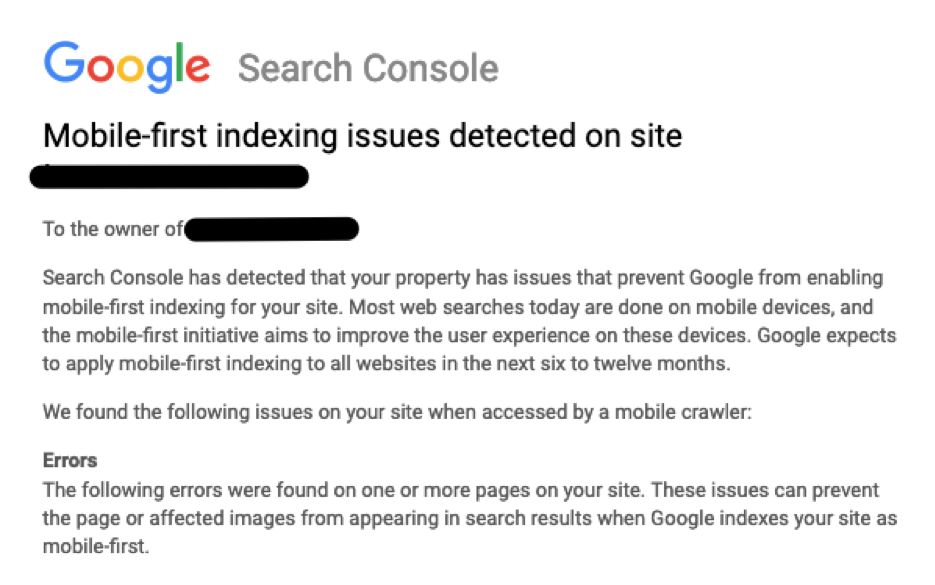
Indexing and ranking of your web pages in Google might take a hit If Google has issues with accessing your site with the mobile-crawler. The deadline is September 2020 and if you have received the above notice then it’s time for you to take action for your website to be mobile-friendly.