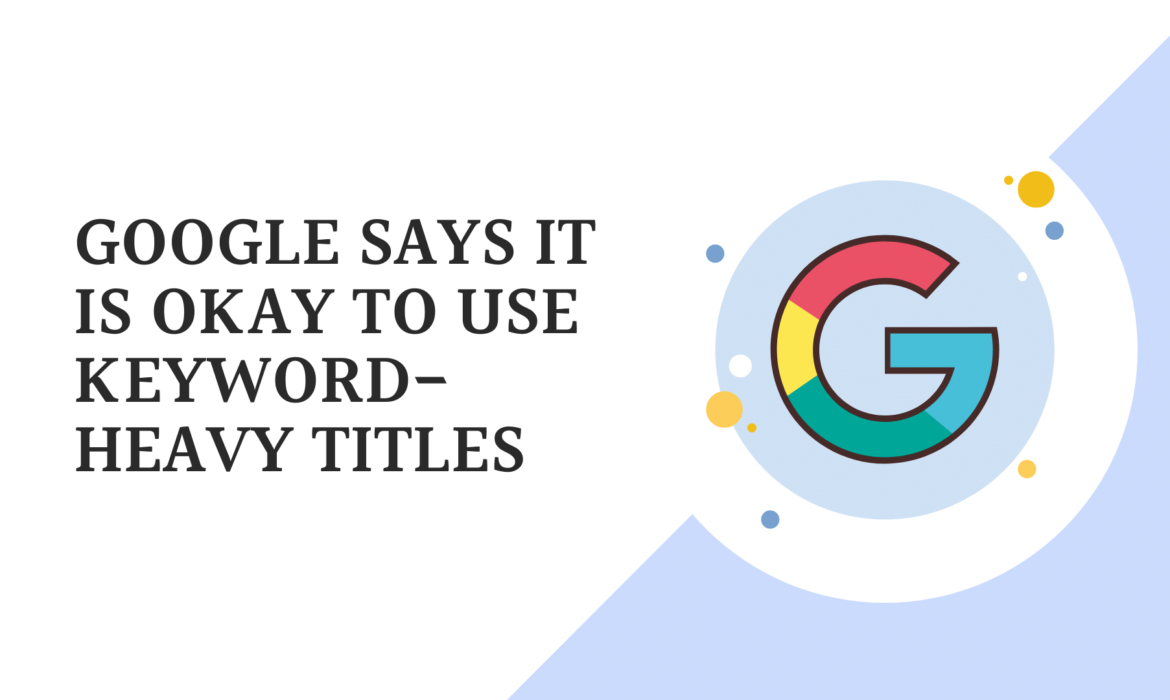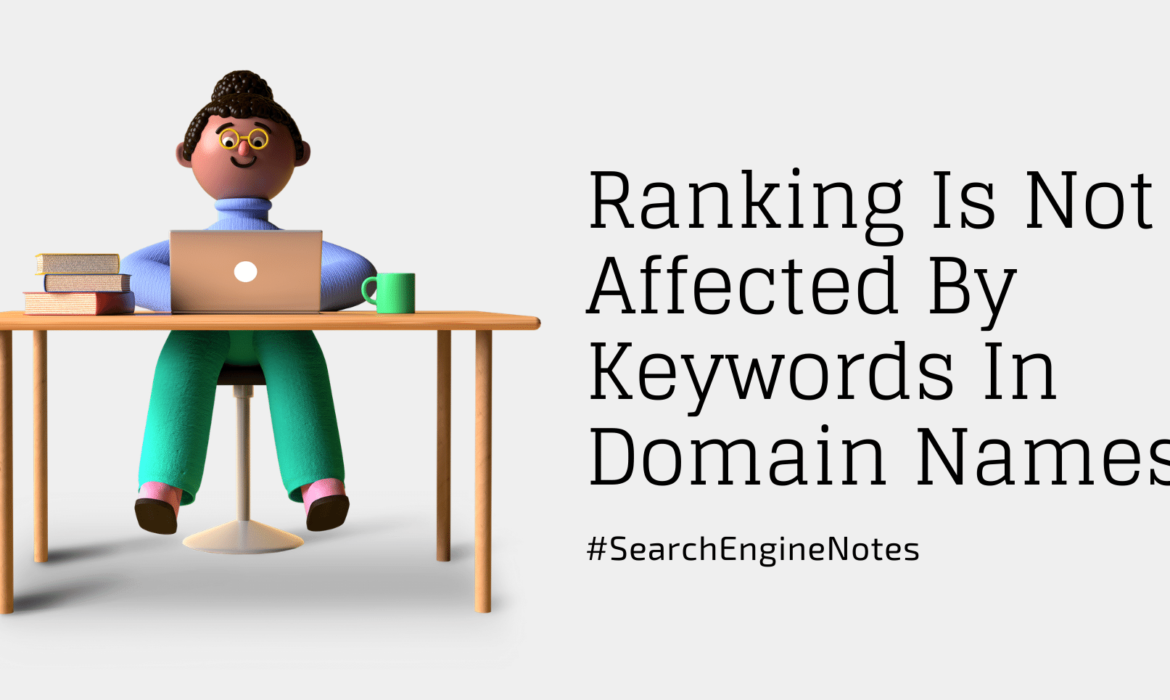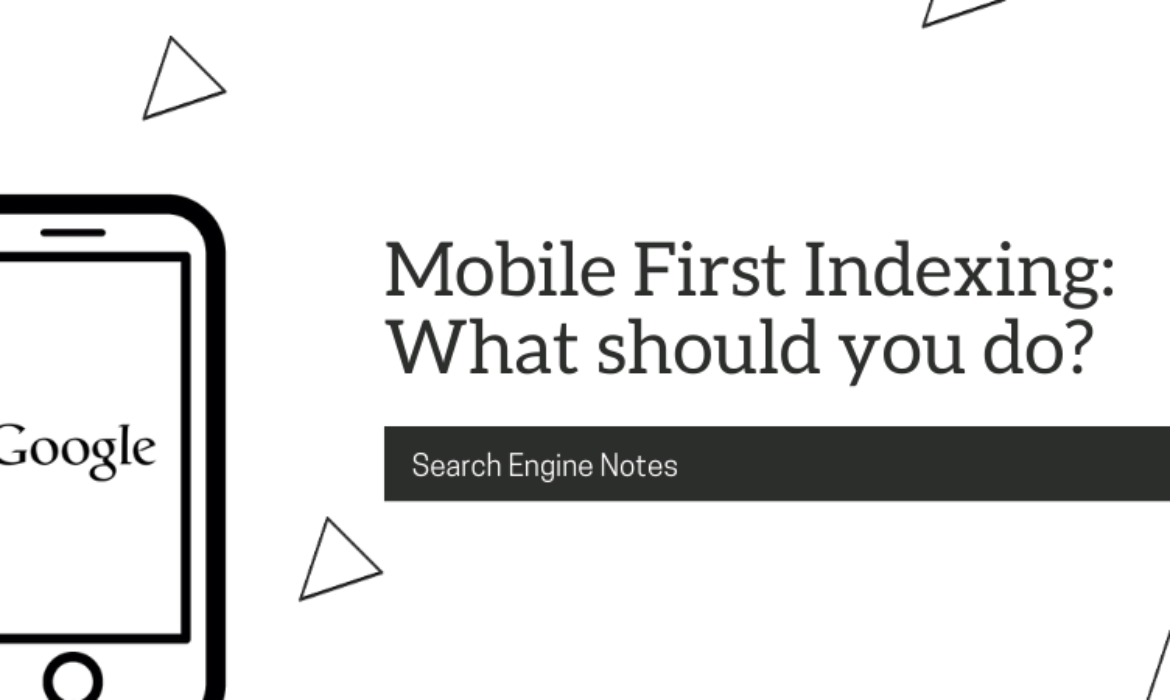Google Says It Is Okay To Use Keyword Heavy Titles
Google’s John Mueller clarified recently, that keyword-heavy titles and descriptions are a common practice, and it is not against webmaster guidelines.
We have seen that many small and medium businesses overuse commercial keywords in their titles and descriptions. Though it does not look good aesthetically, we do see these pages rank highly in search results.
Mueller says that overuse of keywords is not a thing that Google considers to be problematic. Google does not recommend it either as overuse of keywords will confuse users as to what the page is actually about, and if it serves their purpose or not.
Mueller recommends writing better meta tags to improve click-through rates (CTR) but, he never comments anything about that having an impact on improving rankings.
Mueller suggests a more engaged methodology; composing a title or description that gets a larger number of clicks is a higher priority than packing in a lot of keywords.
Here’s what he says:
“It’s not against our webmaster guidelines. It’s not something that we would say is problematic. I think, at most, it’s something where you could improve things if you had a better fitting title because we understand the relevance a little bit better.
And I suspect the biggest improvement with a title in that regard there is if you can create a title that matches what the user is actually looking for then it’s a little bit easier for them to actually click on a search result because they think “oh this really matches what I was looking for.”
Whereas if you were looking for “flower delivery Brighton” and as a title in the search results you see “flowers, green flowers, yellow flowers, Brighton…” and all of the cities nearby. You might look at that and say: well is this some SEO result? Or is this actually a business that will do a good job and create some nice flowers for me?”
So that’s something where I almost think it’s a matter of improving the click-through rate rather than improving the ranking. And if with the same ranking, you get a higher click-through rate because people recognize your site as being more relevant then that’s kind of a good thing.”
“It’s a really common tactic. We say as well that we use the keywords in titles as part of our ranking system and people say oh well I need to add all keywords to my titles, and then you end up with something like that. So just because they are used for ranking doesn’t mean you need to put everything in there.
And sometimes I suspect the bigger aspect is really the click-through rate from search rather than the ranking effect. Especially for small businesses, you don’t have a lot of chance to be visible in search results in lots of places, because you’re probably more focused on your regional area, and having a title that is really good, that matches your business, that’s a lot more important than having all of the keywords in it.”
Google’s Request Indexing Feature Temporarily Disabled
Google announced on their Webmasters Twitter handle that they will be temporarily disabling the “Request Indexing” feature of their URL Inspection Tool. This tool could be accessed from the Google Search Console. The announcement was as follows:

The URL Inspection Tool was primarily used to request a crawl of URLs individually. This is important after a new page is added or changes are made to an existing page of a website. Though not a full proof action, it necessarily accelerates the rate at which Google indexes the new content.
Google had mentioned previously that it does not “guarantee” immediate indexing through this process and may even choose not to index the new content at all.
Since it has been mentioned “infrastructure changes” it might lead to some enhancements to this feature and the inside story is that this might take at least a few weeks if not a few months.
Google has mentioned that it will continue to detect and index new content through their regular methods so it is something that site owners need not worry about much. Site owners can make do without this feature temporarily it will not have any noticeable impact.
Functional SEO Tips for Ecommerce Business
An e-commerce website is like an online virtual store and just like its brick and mortar counterpart, it needs to attract customers in order to be successful. While brick and mortar stores have a con that they are rigid and cannot be moved once placed. An e-commerce store has the power to shift placement whenever it’s required. The whole game boils down to reaching out to the right set of audience and attracting organic traffic to the website. This is where SEO plays a key role. If implemented strategically, over a period of time, SEO will not only help you to reach to prospective customers who are looking for your products and services, it will also create a brand presence by helping you reach top ranks in the SERPs. If your website/e-commerce store is visible, more and more quality traffic will start pouring in and the chances of conversions will rise.
Below I will provide a few tips which can help you optimize your ecommerce website and boost your chances for more conversions.
- Keyword Niche
Finding the right set of keywords for your niche will determine the result of your SEO efforts. An extensive keyword research should be conducted and choose a set of keywords that match your business. The main focus should be to keep in mind the nature of user queries and frequently used search terms. Keep some Long-Tail keywords in your bucket and these will help you rank for specific niches faster. Determining the specific search queries of your end customers and evaluating the users’ search intent will help you to finalize your set of targeted keywords.
- Say No to Duplicate Content
Ecommerce websites face a lot of issues because of duplicate product descriptions. Since many ecommerce websites list products from several vendors they put up descriptions which are generally provided by the vendor themselves. The problem is these sellers provide the same description to every ecommerce portal they sell their products through. This creates a huge issue and affects the ranks of the ecommerce websites substantially. Try to use unique descriptions for your products and you will be good to go.
- Image Optimization
The importance of ALT Tags cannot be stressed enough when it comes to e-commerce websites. Generally, there is a huge inventory of images on e-commerce websites. Apart from them being attractive and unique so that your viewers are compelled to buy your products they can play another important role in driving traffic to your website. Important Keywords can be added to the ALT tags of the images on your website. This will result in them popping up in Google’s Image Search Results and will in turn help you to attract organic traffic to your website.
- URL Optimisation
URL mapping and optimization is very crucial for SEO. It helps search engine bots to properly crawl and index your website’s pages for the right keywords. URL optimization and proper structure plays a vital role in indexation of your website. Also having a neat and efficient URL structure improves the overall user experience of your viewers thus decreasing the bounce rate of your website and increasing the chances of conversions.
- Broken Links
This is a major headache and the worst nightmare of any ecommerce store owner. Having a broken link means disrupting the flow and overall experience of your viewers. Imagine clicking on a product to view its description and landing on an “Error 404: Page Not Found” is something which you would not want to happen. Right? Having broken links or ignoring them specifically when you are selling from your website is something that you would want to steer clear of. There are a host of online websites which can help you detect such broken links. So remember to run regular checks on your website and do get any broken links fixed if any crops up.
These SEO tips will help you get started for sure. There are a lot of factors which you also need to consider while running an eCommerce website. Do feel free to reach out to us if you are facing any issues and we will be happy to assist you.
Do check out our last week’s post on Digital Marketing Tips for Ecommerce business in case you have missed it. Also do follow us on Facebook and LinkedIn to get such tips and updates.
Domain Names do not Need Keywords for Ranking
Google’s Webmaster Trends Analyst, John Mueller in his latest Ask Google Webmasters video revealed that there is no ranking benefit associated with having keywords in a domain name. Keyword based domain extensions also known as top level domains (TLDs) offer no ranking benefit according to John.
This contradicts many studies and surveys which indicates that having keywords in the domain helps in ranking. Mueller specifically mentions in the video that a keyword in a domain name will not help a site rank better for that keyword. This is what he said, “Just because a website has a keyword in its domain name doesn’t mean that it’s more relevant than others for that keyword. In short, you don’t need to put keywords in the domain name.”
He even further went on to mention that using a keyword in a domain may put the site at a disadvantage. He states that it will be difficult for any particular site to shift to a different niche if they have a specific keyword in their domain.
Mueller said, “From a practical point of view, it’s worth also keeping in mind that businesses evolve over time, and moving domains is hard. So it often makes sense to pick a domain name that you can use for the long run and not necessarily one that just matches what you’re offering today. For example, if you focus on making awesome blue widgets, and build your website on BestBlueWidgets.com, what do you do when you start offering red widgets?”
Planning for the long haul is the key here. Choosing a domain name which can be used universally, irrespective how the business changes itself. It is absolutely unnecessary to worry about your site’s domain name and whether it will help you to rank for a specific keyword or not.
In John’s words, “So instead of spending too much time on the domain name, or the top-level domain name, focus instead on building a site that you can continue to use for the long run.”
You can watch the full video here: https://youtu.be/nSAVmUvMU_0
New Set of Attributes for Google My Business Listing
Google has rolled out new attributes for its My Business listings with options to help highlight health and safety measures. The aim is to help businesses highlight the measures they are taking to protect customers during the pandemic and this can make all the difference in choosing one business over another.
The new attributes that businesses can add to their listings are:
- Appointment required
- Mask required
- Staff wear masks
- Staff get temperature checks
- Temperature check required
Searchers can now take precautions accordingly and can use these attributes to decide about where to visit and more importantly the ones to avoid.
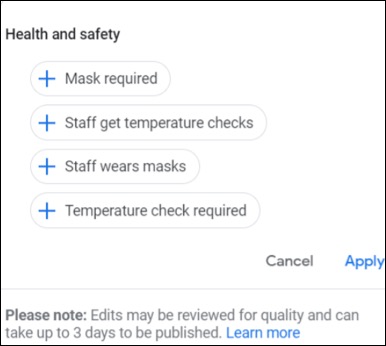
These attributes have already started showing up on Google My Business listings on all platforms. Though the response to rolling out these attributes has been relatively slow from Google’s end, it is still an important one. The new health and safety attributes join an expanding list of attributes that were added by Google specifically for the pandemic.
Google added the following attributes beforehand. Let’s take a look at the attributes which were added before:
Attributes for Local Restaurants (Added in May)
- Curbside pickup
- No-contact delivery
- Dine-in
Attributes for Online Services (Added in June)
- Online Care
- Online Appointment
- Online Estimates
- Online Classes
Steps for adding attributes to your Google My Business Listing:
- Sign in to My Business Account
- Select and Open the Location that you want to make changes to
- Click on Info (from the Menu)
- Look for “Add Attributes”
- Click on Edit
- Search for the attributes or browse through the list of options
- Click on Apply once you are done.
Mobile-First Indexing: What Should You Do?
Google in their latest update announced that they are now primarily focusing on mobile-first indexing and they are planning to shift to mobile-first indexing for all websites by September 2020. As per their analysis stated in their update, 70% of all sites that currently appear in their search results have already been shifted to this new category. They have also made it clear that they will be shifting the remaining sites to this new indexing method as and when their systems identify that the sites are ready for the same.
So what does this mean? It means that there will be a significant increase Googlebot’s crawling of the web, primarily the smartphone Googlebot. According to Google they will update their index for each site’s mobile version and there will be a variation in time depending on the domain of each website. This doesn’t necessarily mean that Google will stop using its traditional desktop Googlebot but the frequency will decrease and most of the crawling for Search will be done with their mobile smartphone user-agent.
It is absolutely no surprise for SEO veterans as Google had been working on this for the past four years and we (as in the world of the internet) have come a long way and our preferences have widely shifted from desktop to mobile viewing. Google started its mobile-first indexing process long back in 2016 and we had plenty of time to get ready for this.
Some key pointers for optimizing for mobile-first indexing are:
- On-page content is the same on mobile and desktop versions
- Meta data is the same on both versions
- Structured data is the same on both versions
Apart from the above pointers the top priority for mobile-first indexing is responsive web design. Google also prohibits the usage of mobile specific URLs (also known as “m-dot”)because it primarily causes issues and confusion for viewers and search engines alike.
An increase Googlebot’s crawling, particularly from the mobile smartphone user-agent is asure sign that your site has been moved to mobile-first indexing.
The following can also help you:
- Search Console (settings page)
- URL inspection tool
Google’s guidance with regards to optimizing a site for mobile-first indexing remains the same.
Furthermore, you are likely to receive the following notice if your site has not been moved over yet:
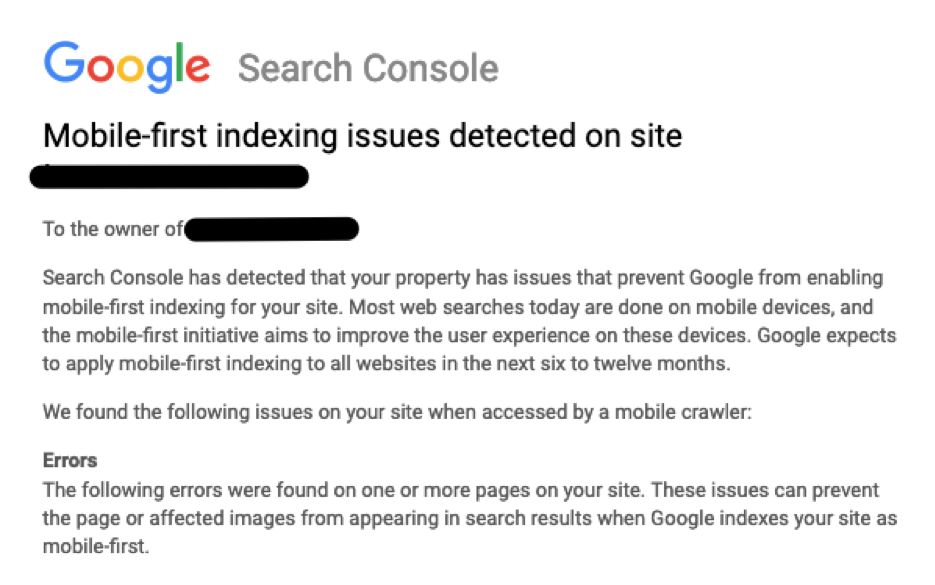
Indexing and ranking of your web pages in Google might take a hit If Google has issues with accessing your site with the mobile-crawler. The deadline is September 2020 and if you have received the above notice then it’s time for you to take action for your website to be mobile-friendly.